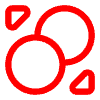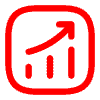A Comprehensive Guide to MT5 Indicators Installation and Usage
The Malaysian trading community has embraced MetaTrader 5 (MT5) as their preferred platform for financial market analysis and trading execution. Understanding how to properly install and utilize MT5 indicators is crucial for achieving consistent trading results in the dynamic Malaysian markets. This comprehensive guide will walk you through everything you need to know about MT5 indicators, from basic concepts to advanced installation techniques.

Understanding MT5 Indicators
MT5 indicators serve as powerful analytical tools that help traders interpret market conditions through mathematical calculations and visual representations. These technical analysis instruments process historical and current market data to generate signals that can assist in predicting future price movements. Malaysian traders particularly benefit from these tools when trading during Asian market hours, as they provide crucial insights into market momentum and trend direction.
Core Categories of MT5 Indicators
Trend Following Indicators
The following trend indicators are essential for Malaysian traders:
- Moving Averages (SMA, EMA, WMA)
- Bollinger Bands
- Parabolic SAR
- Ichimoku Kinko Hyo
- Directional Movement Index (DMI)
- Average Directional Index (ADX)
- MACD (Moving Average Convergence Divergence)
Momentum Oscillators
Key momentum indicators include:
- Relative Strength Index (RSI)
- Stochastic Oscillator
- Commodity Channel Index (CCI)
- Williams %R
- Money Flow Index (MFI)
| Indicator Category | Primary Function | Best Trading Session |
| Trend Following | Direction Analysis | Asian Session |
| Momentum | Overbought/Oversold | London/NY Overlap |
| Volume | Market Participation | All Sessions |
Installation Process for PC Users
Standard Indicator Installation
- Launch your MT5 platform
- Navigate to the “Insert” menu
- Select “Indicators”
- Choose your desired category
- Select specific indicator
- Configure parameters
- Apply to chart

H3 Custom Indicator Installation
- Download indicator files (.ex5 format)
- Locate MT5 data folder (Documents\MetaTrader 5\MQL5\Indicators)
- Copy indicator files
- Restart platform
- Verify installation
Mobile Platform Installation
Android/iOS Installation Steps
- Open MT5 mobile application
- Access chart view
- Tap indicators icon
- Select indicator category
- Configure settings
- Apply to chart
Advanced Indicator Settings
Complex indicator configurations that Malaysian traders should consider:
Time Period Selection
- Short-term: 5-15 minutes
- Medium-term: 1-4 hours
- Long-term: Daily/Weekly
Color Schemes
- Bullish patterns: Green/Blue
- Bearish patterns: Red/Orange
- Neutral signals: Gray/Yellow
Risk Management Integration
Combine indicators with proper risk management:
- Position Sizing
- Stop-Loss Placement
- Take-Profit Targets
- Maximum Risk per Trade
- Daily Loss Limits
Optimizing Indicator Performance
Essential optimization steps:
- Regular Backtesting
- Parameter Adjustment
- Multiple Timeframe Analysis
- Correlation Checking
- Performance Monitoring
Technical Specifications
| Feature | Desktop Version | Mobile Version |
| Max Indicators | Unlimited | 8-10 |
| Update Speed | Real-time | Slight delay |
| Customization | Full | Limited |
Conclusion
Understanding and properly implementing MT5 indicators is crucial for success in the Malaysian trading market. Regular practice, continuous learning, and proper risk management combined with well-chosen indicators can significantly improve trading performance. Remember to regularly update your indicators and maintain a balanced approach to technical analysis.FAQ Section
How many indicators should I use simultaneously?
It’s recommended to use 2-3 complementary indicators to avoid signal confusion.
Can MT5 indicators work with cryptocurrency trading?
Yes, MT5 indicators function effectively with crypto pairs available on the platform.
How often should I update my custom indicators?
Regular updates are recommended, typically monthly or when new versions are released.
Are paid indicators better than free ones?
Not necessarily. Many free indicators perform excellently when used correctly.
Can I create indicator templates?
Yes, MT5 allows saving indicator combinations as templates for quick access.